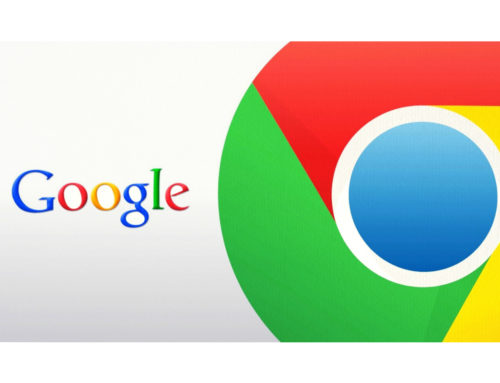Receive Email Notifications
You can only set up notifications for yourself and you’ll get notifications when others make changes.
- Open a spreadsheet in Google Sheets.
- At the top, click Tools -> Notification rules.
- In the window that appears, select “when” you want to receive notifications. Notify you when:
- Any changes are made: Set notifications when someone makes a change to a spreadsheet.
- A user submits a form: Set notifications when someone fills out a form.
- In the window that appears, select “how often” you want to receive notifications. Notify you with:
- Email – daily digest: Send a daily summary of all changes.
- Email – right away: Send an email for every change.
- Click Save.
Communicate While Collaborating
It’s pleasant that Google Drive shows your document collaborators in the upper right corner as you work. But what if you want to chat to them about that shared doc? You can launch new windows and IM with Skype, or even send email—but that’s a pain. If you click the little word balloon icon, it creates an instant chat that’s just for that document. So, now talk when you share.
Direct Share Docs via Gmail
If you use Gmail and Google Drive, you’re in luck: That means you’ll never run into that 25MB attachment bound—instead you can send up to 10 Gigabytes worth of files. Of course, the files have to be uploaded to Google Drive storage. Insert the files into a Gmail Email with a click of the Google Drive triangle icon at the bottom of a message composition screen.
Pixlr Editor
Google Drive possesses apps for editing documents and spreadsheets, but what happens when you want to tweak an image in your cloud-based storage?
If you don’t have access to a conventional PC editing suite, the cloud-dwelling Pixlr Editor can get the job completed. Pixlr integrates with Drive and allows you to open any image files via the aforesaid “Open with” menu. It then gives you a Photoshop-like editing interface for doing both basic and other advanced manipulations.
When completed, you can save your file straight into Google Drive — no downloads or complicated transfers obligatory.