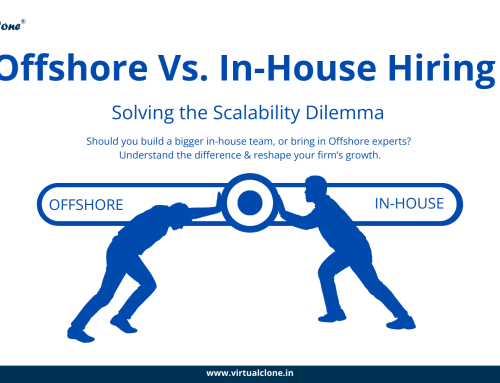Boolean Search – Master Advanced Sourcing Techniques
In the competitive recruitment landscape, Boolean Search has become the difference between average and exceptional recruiters, especially global delivery models like RPO (Recruitment Process Outsourcing),.
The Reality Check
- Basic Searching: Typing “Java Developer” into LinkedIn and scrolling through hundreds of profiles
- Boolean Searching: Using structured queries to find exactly the right candidates in minutes
Who This Guide Is For
- Junior recruiters working in offshore delivery teams
- Aspiring global recruiter supporting UK, Australia, or Indian markets
- Experienced recruiters looking to refine their sourcing techniques
- Anyone serious about building a career in strategic recruitment
What You’ll Learn
By the end of this guide, you’ll be able to:
- Construct powerful Boolean search strings
- Reduce sourcing time by 60-70%
- Improve candidate quality and relevance
- Build reusable search templates for different roles
- Source passive candidates effectively
Understanding Fundamentals Boolean Search
What is Boolean Search?
Boolean Search is a structured querying method that uses logical operators to combine keywords and filter results across platforms like LinkedIn, Google, GitHub, and job portals.
The Core Principle
Instead of hoping the right candidates will appear, Boolean search lets you engineer your results by telling the search engine exactly what you want and don’t want.
The Psychology Behind Boolean Search
Understanding how people describe themselves professionally is crucial to Boolean search success. Most professionals don’t use consistent terminology when describing their roles, skills, or experience. A “Software Engineer” at one company might be called a “Developer” at another, or a “Senior Accountant” might list themselves as “Accounts Manager” depending on their company’s structure.
Boolean search acknowledges this reality by casting a wider net initially, and then using logic to narrow down results. It’s not about finding the perfect keyword match—it’s about understanding the various ways qualified candidates might present themselves online.
Why It’s Essential for Global Recruiters
- Precision: Find candidates who match specific skill combinations
- Efficiency: Eliminate irrelevant profiles upfront
- Scalability: Create reusable templates for recurring roles
- Competitive Advantage: Access passive talent others miss
The Recruitment Context
You might spend hours scrolling through hundreds of profiles, manually assessing each one for relevance. Boolean search flips this process: instead of reviewing everything and filtering manually, you filter first and review only what’s relevant.
This shift is particularly critical in global recruitment scenarios where you might be sourcing for multiple time zones, different cultural contexts, and varying qualification standards. A well-crafted Boolean search can simultaneously account for UK-specific certifications, Australian experience requirements, and Indian educational qualifications—all in a single query.
The Passive Candidate Advantage
Most top-tier candidates aren’t actively searching for jobs. They’re not updating their LinkedIn headlines with “Open to Work” or browsing job boards daily. Boolean search excels at finding these passive candidates by identifying professionals who have the right combination of skills and experience, regardless of their current job-seeking status.
This is particularly valuable in competitive markets where active candidates are often already in multiple recruitment processes. Boolean search helps you identify and approach candidates who might not have considered a move but could be interested in the right opportunity.
Step-by-Step Boolean Search Process
Phase 1: Research and Preparation
Step 1: Analyze the Job Requirements
Before writing any search string, thoroughly understand the:
- Required skills vs. nice-to-have skills
- Alternative job titles candidates might use
- Industry-specific terminology
- Geographic preferences
- Experience level requirements
Step 2: Create Your Keyword Bank
Build comprehensive lists of:
- Job Titles: Primary and alternative titles
- Skills: Technical and soft skills
- Tools/Software: Specific platforms or technologies
- Qualifications: Certifications, degrees, licenses
- Industries: Relevant sectors or company types
Step 3: Identify Search Platforms
Choose appropriate platforms based on your target audience:
- LinkedIn: Professional networking, all industries
- Google: Comprehensive web search for passive candidates
- Industry-specific platforms: Specialized talent pools
Phase 2: Building Your Search String
Step 4: Start with Core Requirements
Begin with the most critical qualifications:
“Software Engineer” AND “Python”
Step 5: Add Variations and Alternatives
Expand to capture different ways candidates might describe themselves:
(“Software Engineer” OR “Backend Developer” OR “Python Developer”) AND (“Python” OR “Django” OR “Flask”)
Step 6: Include Location and Experience
Add geographic and experience filters:
(“Software Engineer” OR “Backend Developer”) AND (“Python” OR “Django”) AND (“3 years” OR “4 years” OR “5 years”)
Step 7: Exclude Irrelevant Results
Remove unwanted profiles:
(“Software Engineer” OR “Backend Developer”) AND (“Python” OR “Django”) NOT (“Student” OR “Intern” OR “Entry Level”)
Phase 3: Testing and Refinement
Step 8: Run Initial Search
Execute your search string and review the first 10-15 results.
Step 9: Analyze Results Quality
Ask yourself:
- Are these candidates actually qualified?
- Am I missing any relevant profiles?
- Are there too many irrelevant results?
- What patterns do I see in the good matches?
Step 10: Refine and Iterate
Adjust your search string based on initial results:
- Add missing keywords you discovered
- Remove terms that bring irrelevant results
- Adjust operator logic for better precision
Essential Boolean Operators Explained
| Operator | Function | When to Use | Example |
| AND | Both terms must be present | When you need specific skill combinations | “Accountant” AND “Xero” |
| OR | At least one term must be present | When candidates might use different titles | “Developer” OR “Engineer” |
| NOT | Excludes specific terms | When you want to filter out certain profiles | “Developer” NOT “Student” |
| ” “</td> | Exact phrase match | yle=”font-weight: 400;”>When you need precise terminology | “Machine Learning” |
| ( ) | Groups logical conditions | When combining complex logic</span> | (“Java” OR “Python”) AND (“AWS” OR “Azure”)</td> |
Advanced Operator Applications
Parentheses for Complex Logic
(“Java Developer” OR “Software Engineer” OR “Backend Developer”) AND (“Spring Boot” OR “Microservices”) AND (“AWS” OR “Azure” OR “GCP”) NOT (“Intern” OR “Student”)
Exact Phrases for Precision
“Spring Boot” AND “Microservices Architecture” AND “RESTful APIs”
Combining Multiple Exclusions
“Data Scientist” AND (“Python” OR “R”) NOT (“Student” OR “Intern” OR “Entry Level” OR “Fresher”)
Deep Dive: The AND Operator
The AND operator is your precision tool. It ensures that every profile in your results contains all specified terms. However, the placement of AND in your search string significantly affects results quality.
Strategic AND Usage:
- Use AND to combine essential skills: “Python” AND “Django”
- Connect job titles with required experience: “Data Scientist” AND “5+ years”
- Link technical skills with soft skills: “Java” AND “Team Lead”
Common AND Mistakes:
- Overusing AND can make searches too restrictive
- a-level=”1″>Placing AND between synonyms (use OR instead)
- Forgetting that AND requires exact term presence—if a candidate mentions “leadership” but you search for “management,” AND won’t catch them
Deep Dive: The OR Operator
The OR operator is your expansion tool. It acknowledges that qualified candidates might use different terminology to describe the same concept. This is particularly crucial in global recruitment, where regional variations in job titles and skill descriptions are common.
Strategic OR Usage:
- Job title variations: (“Software Engineer” OR “Developer” OR “Programmer”)
- Skill synonyms: (“JavaScript” OR “JS” OR “ECMAScript”)
- Educational qualifications: (“Bachelor’s” OR “BSc” OR “BE” OR “B.Tech”)
- Geographic variations: (“CV” OR “Resume”) for UK vs. US markets
Cultural Considerations with OR:
- UK vs. US terminology: (“Mobile” OR “Cell”) AND “Developer”
- Industry-specific language: (“P&L” OR “Profit and Loss”) AND “Accountant”
- Certification variations: (“PMP” OR “Project Management Professional”)
Deep Dive: The NOT Operator
The NOT operator is your filter tool, but it requires careful consideration. Overuse can eliminate qualified candidates, while underuse results in irrelevant profiles cluttering your results.
Strategic NOT Usage:
- Exclude student profiles: “Software Engineer” NOT (“Student” OR “Intern”)
- Remove entry-level candidates: “Manager” NOT (“Entry Level” OR “Junior”)
- Filter out unrelated industries: “Sales” NOT (“Insurance” OR “Real Estate”)
NOT Operator Pitfalls:
- Be careful with broad exclusions—NOT “Junior” might exclude “Junior Partner” in law firms
- Consider positive alternatives instead of negative exclusions
- Test your NOT terms to ensure they don’t eliminate good candidates
Practical Boolean Search Examples
Technology Roles
Senior Java Developer
(“Java Developer” OR “Senior Java Developer” OR “Java Engineer”) AND (“Spring Boot” OR “Spring Framework”) AND (“Microservices” OR “REST API”) AND (“5+ years” OR “6+ years” OR “7+ years”) NOT (“Intern” OR “Junior”)
Full Stack Developer
(“Full Stack Developer” OR “Full Stack Engineer”) AND (“React” OR “Angular” OR “Vue”) AND (“Node.js” OR “Express”) AND (“MongoDB” OR “PostgreSQL”) NOT (“Student” OR “Bootcamp”)
DevOps Engineer
(“DevOps Engineer” OR “Site Reliability Engineer” OR “Infrastructure Engineer”) AND (“Docker” OR “Kubernetes”) AND (“AWS” OR “Azure” OR “GCP”) AND (“Terraform” OR “Ansible”) NOT (“Entry Level”)
Accounting and Finance Roles
General Accountant (India/UK Focus)
(“Accountant” OR “Accounts Executive” OR “Accounts Assistant”) AND (“Tally” OR “Xero” OR “QuickBooks”) AND (“Accounts Payable” OR “Accounts Receivable”) NOT (“Intern” OR “Trainee”)
Chartered Accountant
(“Chartered Accountant” OR “CA” OR “CPA”) AND (“Financial Reporting” OR “Audit” OR “Taxation”) AND (“IFRS” OR “Ind AS”) NOT (“Article” OR “Intern”)
UK Bookkeeping Specialist
(“Bookkeeper” OR “Accounts Assistant”) AND (“Xero” OR “Sage” OR “QuickBooks”) AND (“UK VAT” OR “Payroll Processing” OR “Self Assessment”) NOT (“HR” OR “Admin”)
Tax Accountant
(“Tax Accountant” OR “Tax Associate” OR “Tax Specialist”) AND (“UK Tax” OR “Self Assessment” OR “HMRC” OR “Corporation Tax”) AND (“Xero” OR “Sage” OR “ATT” OR “CTA”)
Sales and Marketing
Digital Marketing Specialist
(“Digital Marketing” OR “Marketing Specialist”) AND (“SEO” OR “SEM” OR “Google Ads”) AND (“Analytics” OR “Google Analytics”) NOT (“Intern” OR “Entry Level”)
Sales Representative
(“Sales Representative” OR “Account Executive” OR “Sales Executive”) AND (“B2B” OR “Enterprise Sales”) AND (“CRM” OR “Salesforce”) AND (“2+ years” OR “3+ years”)
Advanced Techniques and Pro Tips
1. Platform-Specific Strategies
LinkedIn Advanced Search
- Use LinkedIn’s built-in filters alongside Boolean strings
- Combine Boolean with location, company size, and industry filters
- Save successful searches for ongoing roles
Google Site Search
Find LinkedIn profiles directly through Google:
site:linkedin.com/in (“Data Scientist” OR “Machine Learning Engineer”) AND (“Python” OR “R”) AND (“San Francisco” OR “Bay Area”)
2. Geographic and Cultural Considerations
UK Market Specifics
- Include UK-specific qualifications: “ACCA”, “ACA”, “CIMA”
- Use British spelling: “Colour”, “Favour”, “Optimise”
Australian Market
- Include Australian qualifications: “CPA Australia”, “CA ANZ”
- Consider time zone preferences for full-time roles
Indian Market
- Include Indian qualifications: “B.Tech”, “M.Tech”, “CA”, “CS”
- Consider local job titles and terminology
3. Seasonal and Timing Strategies
Best Times to Search
- Monday-Wednesday: Higher LinkedIn activity
- Lunch hours: Professionals checking LinkedIn
- After hours: Evening browsing patterns
Avoiding Search Fatigue
- Rotate between different platforms
- Use different search strings for the same role
- Space out your searches to avoid algorithm penalties
4. Building Search String Libraries
Create Role-Based Templates
Maintain a database of proven search strings:
- Technology roles: By programming language, seniority level
- Accounting roles: By specialization, geographic market
- Healthcare roles: By specialty, certification level
Version Control Your Strings
Keep track of what works:
- Document successful search strings
- Note which platforms work best for each role
- Track performance metrics over time
Common Mistakes to Avoid
1. Over-Complicating Search Strings
Mistake: Creating overly complex Boolean strings that are difficult to troubleshoot
((“Java Developer” OR “Software Engineer” OR “Backend Developer”) AND (“Spring Boot” OR “Spring Framework” OR “Spring MVC”) AND (“Microservices” OR “REST API” OR “RESTful Services”) AND (“AWS” OR “Azure” OR “GCP” OR “Cloud Computing”) AND (“5+ years” OR “6+ years” OR “7+ years” OR “Senior”)) NOT (“Intern” OR “Junior” OR “Entry Level” OR “Student” OR “Trainee”)
Better Approach: Start simple and build complexity gradually
(“Java Developer” OR “Software Engineer”) AND “Spring Boot” AND “Microservices” NOT “Junior”
2. Ignoring Alternative Job Titles
Mistake: Searching only for exact job titles
“Data Scientist”
Better Approach: Include variations and related titles
(“Data Scientist” OR “Data Analyst” OR “Machine Learning Engineer” OR “AI Engineer”)
3. Not Using Negative Keywords
Mistake: Getting overwhelmed by irrelevant results
“Developer” AND “Python”
Better Approach: Exclude unwanted categories
“Developer” AND “Python” NOT (“Student” OR “Intern” OR “Entry Level”)
4. Platform-Specific Errors
LinkedIn Mistakes:
- Not using LinkedIn’s native filters alongside Boolean
- Forgetting to check connection levels
- Not considering premium vs. free account limitations
Google Mistakes:
- Not using site-specific searches
- Forgetting to use quotation marks for exact phrases
- Not considering search result freshness
5. Not Testing and Iterating
Mistake: Using the same search string repeatedly without optimization
Better Approach: Regular testing and refinement based on results quality
Measuring Success and Optimization
Key Performance Indicators (KPIs)
Search Quality Metrics
- Relevance Rate: Percentage of relevant profiles in first 20 results
- Qualification Rate: Percentage of profiles meeting minimum requirements
- Response Rate: Percentage of contacted candidates who respond
- Interview Rate: Percentage of candidates who proceed to interviews
Efficiency Metrics
- Time to Shortlist: Average time to create a qualified candidate list
- Profiles per Hour: Number of relevant profiles reviewed per hour
- Search String Reusability: How often successful strings can be reused
Optimization Strategies
A/B Testing Search Strings
- Create two versions of a search string
- Run both simultaneously
- Compare results quality and quantity
- Adopt the more effective version
Continuous Improvement Process
- Weekly Reviews: Analyze which search strings performed best
- Monthly Optimization: Update search string library based on results
- Quarterly Analysis: Review overall sourcing effectiveness
Documentation and Knowledge Sharing
- Maintain a shared repository of successful search strings
- Document what works for different roles and markets
- Share insights with team members
Tools for Tracking Performance
Spreadsheet Templates
Create tracking sheets with columns for:
- Search string used
- Platform searched
- Number of relevant results
- Response rates
- Quality ratings
CRM Integration
If using an Applicant Tracking System (ATS):
- Tag candidates with source search strings
- Track conversion rates by search method
- Generate reports on sourcing effectiveness
Conclusion
Boolean search mastery is not just a technical skill—it’s a strategic advantage that sets exceptional recruiters apart. By following this comprehensive guide, you’ll develop the ability to find the right candidates faster, more efficiently, and with greater precision.
Remember that Boolean search is a skill that improves with practice. Start with simple strings, gradually build complexity, and always focus on results quality over quantity. The investment in learning these techniques will pay dividends throughout your recruiting career.
The future of recruitment belongs to those who can combine human insight with technical precision. Boolean search is your gateway to that future.
Ready to transform your sourcing strategy? Start with one Boolean string today.
This guide is designed for recruiters working in global delivery models, particularly those supporting UK, Australian, and US markets from offshore locations. For additional resources and templates, connect with our team at Virtual Clone.