Hello everyone! We all use Microsoft Teams in our office daily. You can think of Microsoft Teams as being like a social media platform but for business.
It’s organized into teams of invited people who get to chat, share documents, and join real-time voice and video conferencing. The platform organizes all of the materials that go with them. The platform organizes all of the materials that go with them. You can create any number of channels (the places where you chat and share files) for your team members.
So here we are going to share 5 powerful Tips and Tricks with which you can use MS Teams in a way better way.
- Use Keyboard Shortcuts
The first of our tips and tricks are keyboard shortcuts to speed up the most common tasks. It can take a while before you feel like you know your way around these essentials, but being able to call up a list of them quickly is half the battle.
Here are some essential keyboard shortcuts to get you started:
- Go to Search: Ctrl + E
- Turn your camera off: Ctrl+Shift+O
- Mute yourself: Ctrl+Shift+M
- Background blur: Ctrl+Shift+P
- Zoom: Ctrl+= to zoom in or Ctrl+- to zoom out
- Go to your files: Ctrl+6
- Send and Filter Messages Using @mention
Microsoft Teams is all about helping you stay connected with your colleagues, which is why it includes an easy way to find them when you need to send a message.
Just type the @ symbol into the search bar to find the name you are looking for and no matter what corner of the platform you’re currently in you will be able to message them directly.
You can also use @mentions to filter recent activity and prioritize messages meant for you. You can find @mentions by clicking the Filter button and selecting it from the drop-down menu while you’re in the Activity feed.
- Make Your Chats Searchable
Channels can carry thousands of threaded conversations. Luckily, Microsoft Teams makes it easy for you to tag your chats with memorable, more searchable titles so you can easily find your way back to them in the future should the need arise.
Select the pencil next to the member names at the top and type in a title that relates to the content of the chat and includes a word or phrase that will help you find it again.
- Get a Better Background
One of the best Microsoft Teams tricks is to hide your background.
There are two ways you can do this, either with blurring or a stock image. When you join a meeting, click on the audio and video settings screen, then select the ellipsis (…) then “Blur my background”.
For a custom background, launch a video chat and click the ellipsis to bring up a menu. Select “Show background effects” to see a sidebar with some nice-looking background images.
- Translation
Microsoft has included an easy way of translating messages. Just hover your cursor over the foreign-language message, click on the ellipsis (…), and then select ‘Translate’.
Microsoft Teams also includes translation for video calls. From the ‘Translate’ to the menu you can add captions to share content in up to 6 languages. Anyone attending can turn on live captions by clicking “Subtitles On” in the lower right-hand corner of their screen.