Skyperious is a Skype database viewer and merger, written in Python.
This is an extremely useful extension which is used to search the entire Skype database. Imagine a scenario where you are searching for a keyword shared with you on Skype but don’t remember the person who has shared that with you. It’s pretty tough with the existing Skype as you can only search in a particular chat and not all together.
STEPS
- Go to the URL – https://suurjaak.github.io/Skyperious/
- Download the Setup from the left hand side button highlighted in yellow color.
- Install the setup and run it.
- A dialog box will appear. Click on the File option -> Open Database. Locate your Skype Main.db file. And open it.
- How to locate Skype Main.db file:
- Press and hold the Windows key on your keyboard, then press R to bring up the Run window.
- Type %appdata%\Skype into the Run window and press OK.
- Navigate to the folder named after your Skype Name.
- Under that folder you will find the file Main.db
- Type in the keyword in the search bar highlighted in the screenshot and it Skyperious will look for that keyword in all your chats and give you a list of people chat who have used that keyword.
- You can use different tabs like Google Chrome to search for different Keywords.
We are pretty sure this will definitely help you and save your time as well.
Searching an opened database supports simple Google-like query syntax. You can use keywords to search among specific authors or chats only (from:john, chat:links), or from certain dates only (date:2012, date:2010..2013-06).