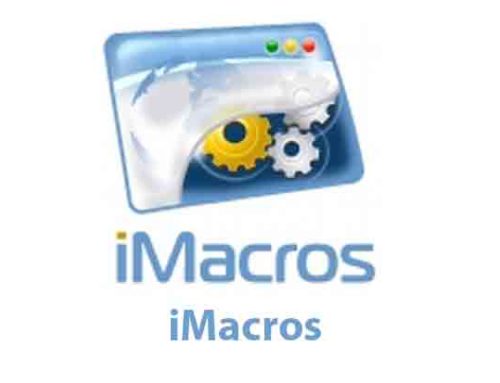In this week newsletter, we have got – How to use Text Functions in Excel for you. Text Functions returns information about a text string and is also used to merge a text string and a number together. Excel string Functions have been grouped into different categories and we’ll explain some of the important ones here.
- TRIM Functions is used to eliminate extra spaces (except single spaces) among words from text strings. Formula: =TRIM(text)
- CONCATENATE
This function is used to unite two or more string together into one joint text strings.
Formula: =CONCATENATE(text1,” “, text2………) - REPT
This returns specified number of times repeated text string.
Formula : =REPT(text, number_times) - LEN
Returns the length or number of character of the text string.
Formula : LEN(text) - EXACT
The EXACT function returns TRUE as a result if two strings or value are exactly equal otherwise, returns FALSE if two strings or value do not match.
Formula used: =EXACT(text1, text2) - UPPER
This is to convert all the characters of the input string in the UPPER case.
Formula used: =UPPER(text)
In the very similar way, you can use LOWER function.
Another one is PROPER which is used to convert all the characters of the input string in the proper case means to arrange the string in the UPPER case and LOWER case.
- Dollar
This function is used to convert a text string into another currency format like we have a data in the Indian currency then we can change the data in the USA currency.
See the below screenshot to get a better idea of the functions explained above –
- TEXT
Formats a number and converts it to text. See example below –