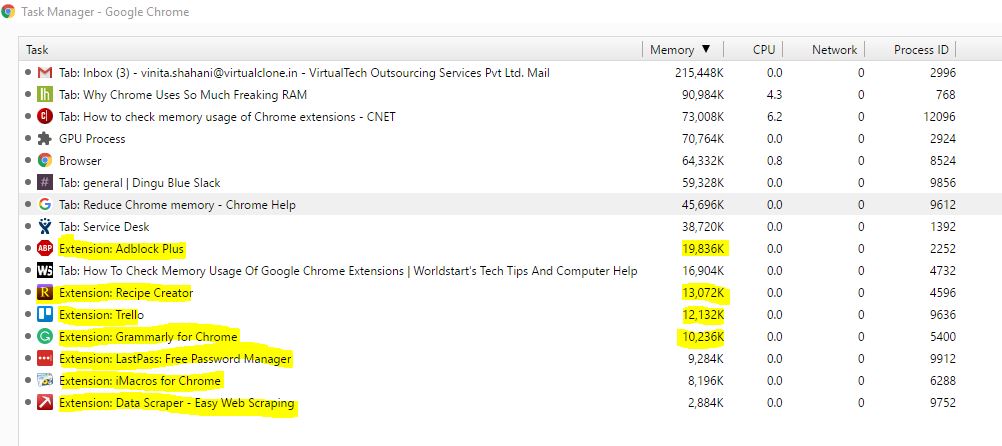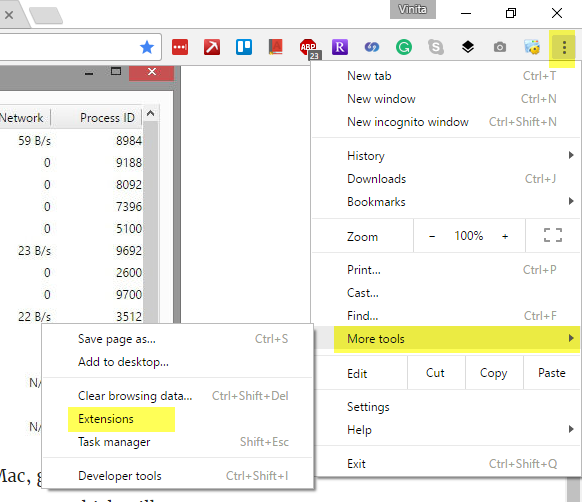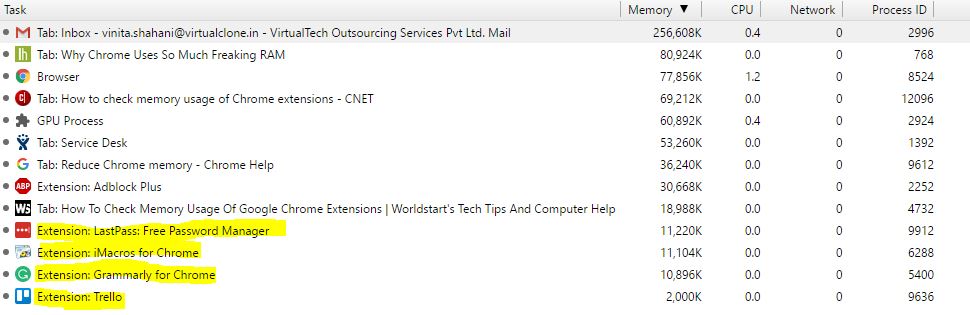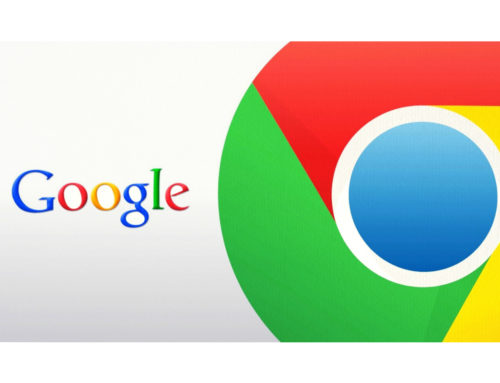If your Chrome Web browser is slowing down, it’s most likely due to an extension eating up all of your memory. In this week’s tech tip we will tell you how you can check which extensions are memory-eating culprits and how to deal with it.
Chrome splits every tab, plug-in, and extension into a different process, so that if one thing goes down then it doesn’t bring down the whole web page or all your tabs at once. This leads to high memory usage since it has to duplicate some tasks for every tab like the extensions you have added to your chrome.
So, the more tabs, extensions, and plug-ins you have open installed and running, the more memory Chrome is going to consume.
CHECK OUT HOW MUCH MEMORY YOUR CHROME BROWSER IS EATING UP
Chrome has a built-in tool that displays the memory usage of each extension. Here’s how to open and use it:
Go to any Chrome window and click on the menu icon on the toolbar and then Tools > Task Manager. The keyboard shortcut is Shift + Esc, which will work from any tab.
The above screen shot is my chrome memory usage which clearly says that extensions are eating a lot of memory for me.
And there is a way out to avoid this huge memory consumption. Either you can uninstall the unnecessary extensions or you can use the disable feature to only use the extension when required.
DISABLE THE LEAST REQUIRED EXTENSIONS
Go to More Tools options in chrome and then Extensions.
You will see a list of Extensions which are installed in your chrome. Uncheck the ones which you need occasionally like in my case Datacruit and Recipe Creator are used rarely. I unchecked the Enable Checkbox for the rarely used ones and see the difference:
For Flash, you may turn on Click-to-Play, which stops many of those videos and ads from loading until you click on them. To do this, go to Chrome’s settings page, click Content Settings, and select ”Let me choose when to run plugin content”. You can also set exceptions for certain sites like YouTube.
You can also use memory freeing extensions like One Tab and Great Suspender.