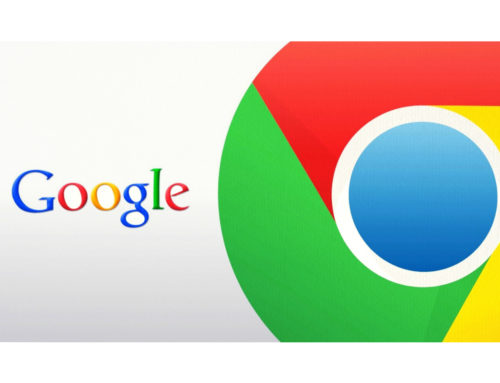Are you really fed up of managing multiple PDFs and compiling them together or splitting them up? Then we have a really cool tool this week for you.
Split, Merge or Convert PDF to JPG, Extract pages, Alternate scans and much more. You name it and it will just have the right features to do it.
It can be used to
- Split PDF
- Extract PDF Pages
- Split by table of contents
- Split in half
- Split by pages
- Split by size
- Split by text
- Merge PDFs
- Alternate & Mix PDF
- Visual Combine & Reorder PDF
- Merge PDF
- Edit and Convert
- Bates Numbering PDF
- Compress PDF
- Extract Text PDF
- Header & Footer
- Page Numbers
- PDF to JPG and Vice Versa
- Protect and Unprotect PDF
- Rotate PDF
The process is as fast as processing on a local computer, runs in the cloud, without the hassle of installing extra software. It works on all desktop platforms, Mac, Linux and Windows. It provides free of charge service for documents up to 200 pages or 50 Mb. It’s based on the open source sejda.org library for PDF manipulation.
Chrome Extension – https://goo.gl/pJZRFg
Website – https://www.sejda.com/